The Windows taskbar is usually at the bottom of your screen. It displays the program icons with short captions. When Winsteps starts it displays:
![]()
After a control file has been selected, e.g., exam1.txt, the control file name is displayed on the task bar:
![]()
If two runs use the same control file name at the same time, then the runs are numbered uniquely:
![]()
The automatic caption can be replaced by one chosen by you. On the Edit menu, select Edit Taskbar Caption
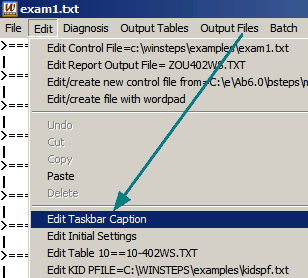
The following dialog displays:
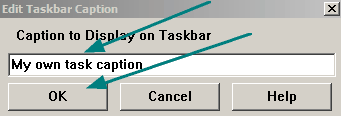
You can type in your own caption, and then click OK. Your caption displays on the bottom of your screen. This is useful for reminding yourself about a particular analysis you have running.
![]()