This writes out the Table of inter-person correlations which is the basis of the principal components analysis of residuals. The basis for the correlations is controlled by PRCOMP=.
PRCOMP=R correlates the raw residuals
PRCOMP=S correlates the standardized residuals
PRCOMP=O correlates the observations
Extreme scores: minimum possible (0) and maximum possible (perfect) item scores are omitted from the computation of the correlations. Persons with extreme scores are not reported. Their correlation is 0.
Missing data: for these Winsteps substitutes their expectations when possible. For residuals and standardized residuals, these are 0. Items with extreme scores (minimum possible or maximum possible): Winsteps drops these from the correlation computation. The reason for these choices is to make the principal components analysis of residuals as meaningful as possible.
PCORFILE=? opens a Browse window
Example: Write out the Table of inter-person residual correlations. PCORFIL=file.txt - Then file.txt contains, for SF.txt,
Person Person Correlation
1 3 .23
1 4 -.31
1 5 .13
.....
3 4 -.10
3 5 -.02
.....
Example 2: When PCORFILE= is selected on the Output Files menu or MATRIX=YES, the Data Format: Matrix option can be selected:
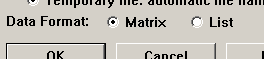
This produces:
1.0000 .2265 -.3147 .1306 ....
.2265 1.0000 -.1048 -.0222 ....
-.3147 -.1048 1.0000 .0403 ....
...... ...... ...... ...... ....