Instance Objects
Set up the lesson:
The scene consists of a dog model with Hair applied, and a plane mapped with a leaf image.
Both the dog model and the leaf have already been textured with the same material.

Dog and leaf both share the same material
Check the leaf object's pivot point:
Check that the leaf object's pivot is at its base, where it will connect with the dog's skin.
If the pivot weren't at the leaf's base, you'd need to go to the Hierarchy panel > Adjust Pivot rollout, turn on Affect Pivot Only, and then move the pivot to the proper location.
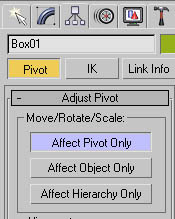
Choose the leaf to use as an instanced hair:
Render the result:

Leaf applied as an instanced hair