Editing the Base
In this final lesson, you will flatten the base of the stool.
Construct the stool base:
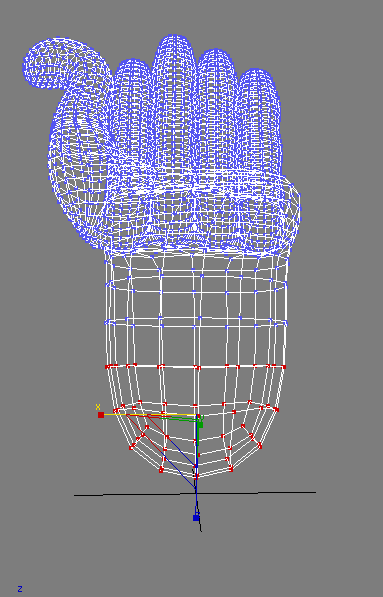
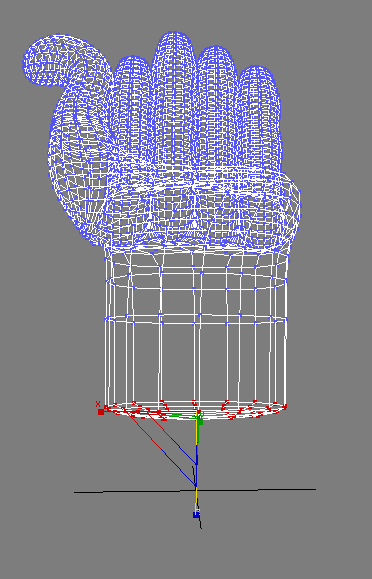
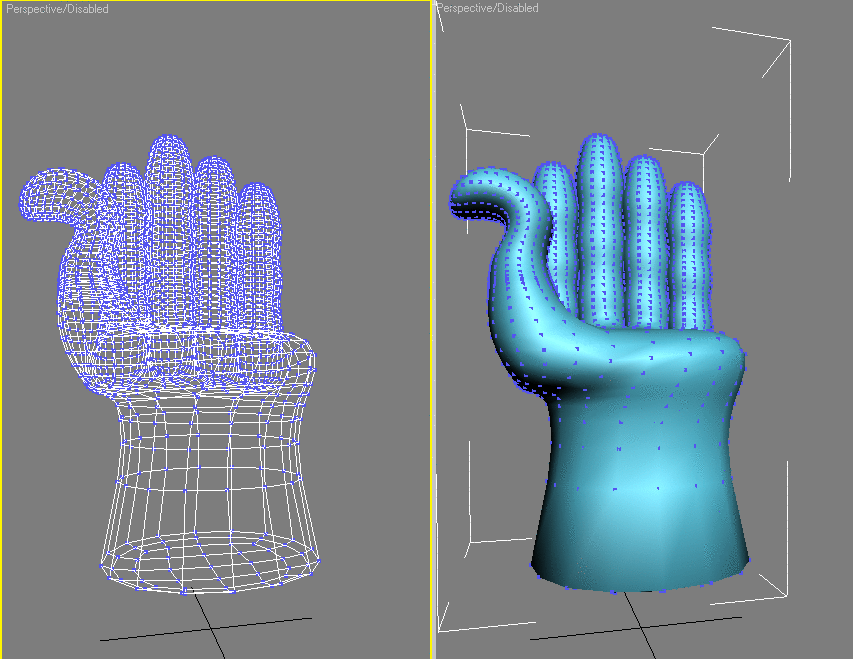
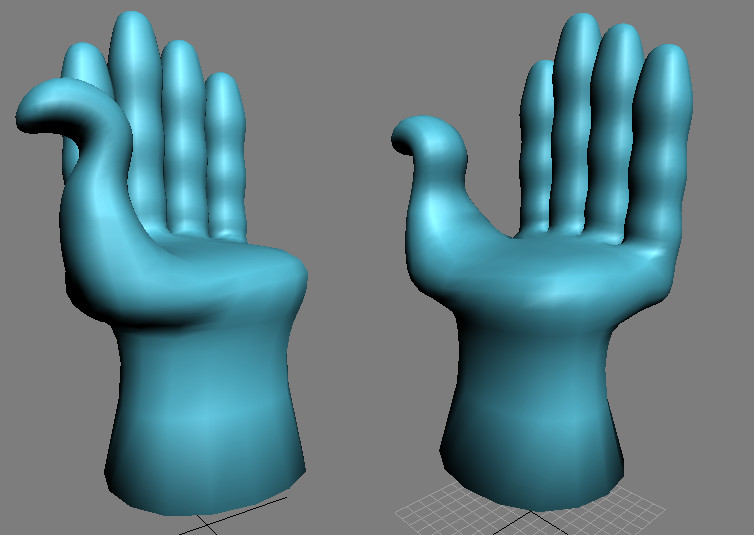
In this tutorial, you learned how to use the Edit Poly modifier and vertex manipulation to create and refine the shape of a complex polygonal object.