In the previous lesson, the character literally fell to pieces once he hit the stairs. In the current scene, each bone is essentially an independent object and is in no way linked with the other bones in the body. There is nothing to stop the individual bones from going their own way. In this lesson, you will use Constraints to hold the character together.
Constraints are used to connect one object to another. All constraints are represented in 3ds Max by helper objects.
View all available reactor helpers:
 On the
Create panel, click Helpers, and select reactor from the drop-down
list.
On the
Create panel, click Helpers, and select reactor from the drop-down
list.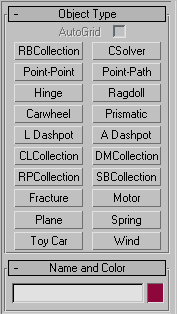
Among the reactor objects you'll see some of the available constraint types; from Hinge constraints to Prismatic constraints, there are constraint types to reproduce pretty much any behavior you would like to see in your scene. In the next lesson, you will concentrate on the Hinge and Rag Doll constraints, as these are the two you will be using to piece together the character.