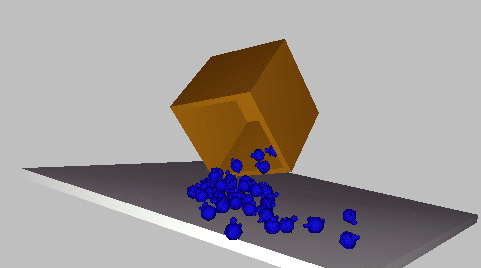Using Hand-Animated Rigid Bodies
Something that you will often want to do is to use hand-animated rigid bodies in a physical simulation. These rigid bodies are referred to as unyielding rigid bodies and have the Unyielding property turned on in the Rigid Body Properties dialog. They behave as their keyframes dictate and other rigid bodies react to them. You do not need to give them a mass. In this example, you will hand-animate your toy box so that it tips over and spills the toys out onto the floor.
Add hand-animated rigid bodies to a physical simulation:
 Open
the Rigid Body Properties dialog. On the Physical Properties rollout,
turn on Unyielding.
Open
the Rigid Body Properties dialog. On the Physical Properties rollout,
turn on Unyielding.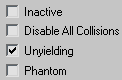
 Turn
on Auto Key and move the time slider to frame 60. Rotate the box
clockwise by about 125 degrees so that the objects will pour out
when physically active. Turn off Auto Key. Be careful to move your
floor below the final position of the toy box so that the two are
not interpenetrating. This would not generate errors in simulation,
but would look strange.
Turn
on Auto Key and move the time slider to frame 60. Rotate the box
clockwise by about 125 degrees so that the objects will pour out
when physically active. Turn off Auto Key. Be careful to move your
floor below the final position of the toy box so that the two are
not interpenetrating. This would not generate errors in simulation,
but would look strange. Click
Preview Animation.
Click
Preview Animation.Your box tips over and the toys pour out onto the floor. You may want to increase the size of your floor so that the toys don't all wobble over the edge.