This tutorial will lead you through the process of creating a physically based animation using the reactor dynamics functionality built into 3ds Max.
There are many situations in animation where hand animating and creating keyframes for objects can be completely replaced; or at the very least, augmented, by using keyframes created automatically using physical techniques. For instance, imagine trying to hand-animate a thousand balls being poured out of a bucket; you would need to make sure that no two objects passed through each other during the simulation, and that they behaved realistically when colliding with each other and the environment. With reactor, however, you can produce the same animation by just creating a bucket and a thousand spheres, providing each object with physical properties such as mass. Once you have set up the objects’ positions, the rest is calculated for you automatically.
In the lessons that follow, you will use the reactor functionality to create a toy with a low center of gravity. You will then create copies of the toy, and use the Preview Window to add them to a toy box and update the objects’ positions in 3ds Max. Next, you will hand-animate the box turning over. The dynamics functionality will solve the animation for the toys, taking into account the hand-animated box; the toys will react to the box’s motion and pour out onto the floor.
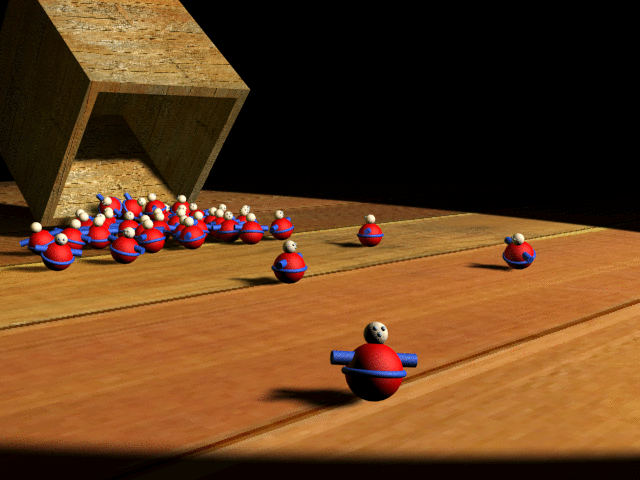
In this tutorial, you will learn how to:
Skill level: Intermediate
Time to complete: 90 minutes
All the files necessary for this tutorial are provided on the program disc in the \tutorials\reactor\introduction directory. Before starting the tutorials, copy the \tutorials folder from the disc to your local program installation.