The objects in a reactor physical simulation; in this example, the toys, the toy box, and the floor, are known as rigid bodies. These are the building blocks of physical scenes, and can be made up of one or more geometries. You can use any geometry to create a rigid body.
In this section, you will create two simple primitive objects that can be used as rigid bodies, and assign them some physical properties.
Create a rigid body:
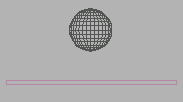
Now you need to give your sphere some physical properties.
 .
.If the reactor toolbar isn't visible, right-click an empty area of the main toolbar, and choose reactor from the context menu.
You haven't assigned any physical properties to the sphere yet, so the dialog displays default values.
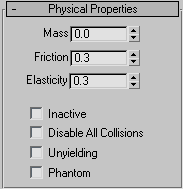
The default value for Mass is 0.0, which means that the rigid body is fixed in space during the simulation. However, in this example, the sphere is going to drop onto the box, which will act as the floor in your simulation. For this reason, you need to give the sphere a mass value.
If you do not specify any physical properties for an object, it automatically uses the default rigid-body properties when simulated. You don't want the box to move in this example, so the default properties are sufficient for this object. It uses the default Mass value of 0.0, and is therefore fixed in space.
You now have two objects with physical properties. However, your scene is not yet valid for simulation. You must add the objects explicitly to the simulation using a Rigid Body Collection.