BlobMesh is a compound object in 3ds Max that creates a set of spheres from geometry, shapes, or particles, and connects the resulting mesh together as if the spheres were made of a soft substance.

When the spheres are animated and come within a certain distance of one another, they connect together. When they move apart, they become spheres again.
BlobMesh is particularly powerful with particle systems such as Particle Flow, where you can use it to make the particles appear thick and viscous.
Here, you will use an existing particle flow animation, and add BlobMesh to the particles to make them look like a thick, liquid substance.
In this tutorial, you will learn how to:
Skill level: Beginner
Time to complete: 15 minutes
All the files necessary for this tutorial are provided on the program disc in the \tutorials\blobmesh directory. Before starting the tutorials, copy the \tutorials folder from the disc to your local program installation.
Set up for this tutorial:
This file contains animation of a can of whipped cream spraying particles onto a bowl of strawberries.
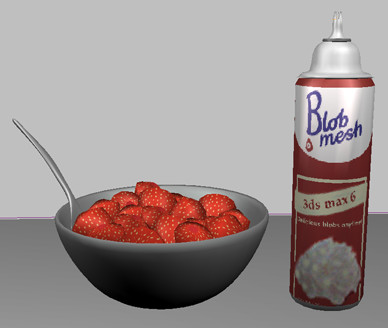
The particles are tetrahedrons. There are deflectors on the strawberries, the bowl, and the tabletop, and the particles are set up to stop moving when they hit any deflector.
Create the blobmesh:

 Choose
Create panel > Geometry > Compound Objects.
Choose
Create panel > Geometry > Compound Objects. Go to
the Modify panel.
Go to
the Modify panel.This adds the particles to the blobmesh object.
The particles are replaced by blobs. The blobs obtain their sizes from the particle sizes.
In the viewport, some of the smaller particles will appear not to be surrounded by blobs. This is because BlobMesh uses a different level of detail for viewports and renderings.
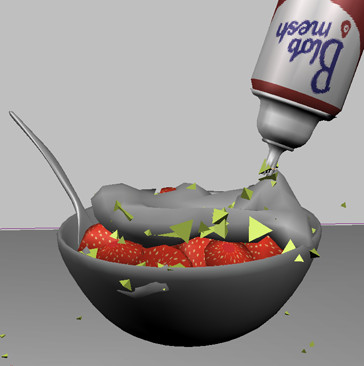
The whipped cream changes in the viewport when the material is assigned to it.

You can find a finished version of this scene in the file tut_blobmesh_finish.max. You can also see an animation created with this scene in the file tut_whippedcream.mov.
The BlobMesh compound object provides an easy way to make soft, liquid substances, especially when used in conjunction with a particle system.