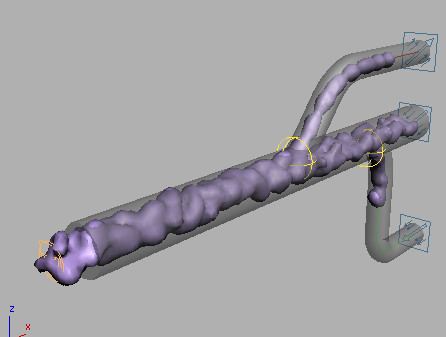
In this tutorial, you’ll use Particle Flow’s event-driven features to control the flow of a simulated fluid substance (gas or liquid) through several branching tubes. Arrows visualizing the direction and speed of the substance will be animated as particles. As arrows approach branches in the tubes, they will selectively change flow direction, and, ultimately, will change color as well. You'll also learn how to use the BlobMesh compound object to simulate the look of the fluid substance for rendering purposes.
Skill level: Intermediate
Time to complete: 45 minutes
In this tutorial, you will learn how to:
The files for this tutorial can be found in the tutorials\mech_design directory on the program disc from which you installed 3ds Max. Before doing the tutorials, copy the \tutorials directory from the CD to your \3dsmax7 local installation.