Animating the Laser Blast
You'll find the files for this tutorial in the \tutorials\space directory.
Animate the laser blast:
This scene already has an asteroid as well as a thin box object named laserblast.
Now the laserblast object is selected. It's not very easy to see it in the viewport.
 Turn
on Auto Key and move the time slider to frame 10.
Turn
on Auto Key and move the time slider to frame 10. In the
Top viewport, move the laserblast along the Y axis until
it comes in contact with the asteroid.
In the
Top viewport, move the laserblast along the Y axis until
it comes in contact with the asteroid.A dotted line in the viewport shows the laser blast’s trajectory.
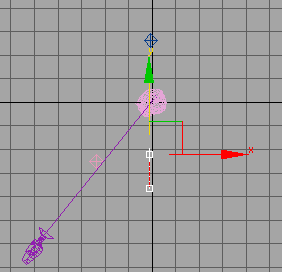
Move the time slider to frame 0, then play the animation in the camera viewport.
The laserblast moves to the asteroid and stops.