Checking the File Back into the Vault
Check the file into the Vault:
A warning appears indicating that the scene has been modified and needs to be saved.
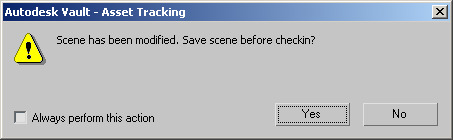
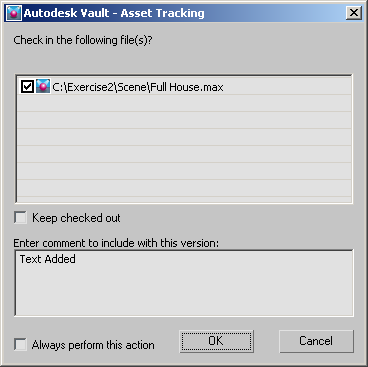
The check mark that appeared next to the Full House entry no longer appears, indicating that the file isn't checked out.