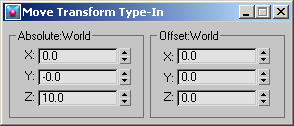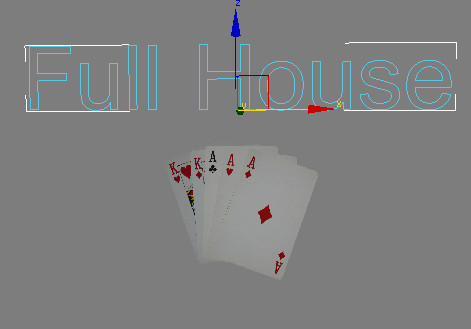Changing the File
In this step, you’ll make a change to the Full House.max file that you have checked out.
 From
the Shapes category of the Create Panel, click Text.
From
the Shapes category of the Create Panel, click Text.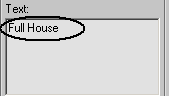
 Click
the Select And Move tool button and then right-click it to open
the Transform Type-In dialog. Set the coordinates as shown.
Click
the Select And Move tool button and then right-click it to open
the Transform Type-In dialog. Set the coordinates as shown.