Jog lines can be added to linear dimensions. Jog lines are used to represent a dimension value that does not display the actual measurement. Typically, the actual measurement value of the dimension is smaller than the displayed value.

 Show Me: Add a Jog to a
Linear Dimension
Show Me: Add a Jog to a
Linear DimensionThe jog is made up of two parallel lines and a cross line that forms two 40-degree angles. The height of the jog is determined by the linear jog size value of the dimension style.
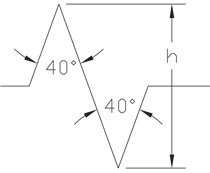
Once you add a jog to a linear dimension, you can position it by using grips. To reposition the jog, select the dimension and then select the grip. Move the grip to another point along the dimension line. You can also adjust the height of the jog symbol on a linear dimension on the Properties palette under Lines & Arrows.