You can create annotative dimensions for measurements in your drawing through annotative dimension styles.
Annotative dimension styles create dimensions in which all the elements of the dimension, such as text, spacing, and arrows, scale uniformly by the annotation scale.
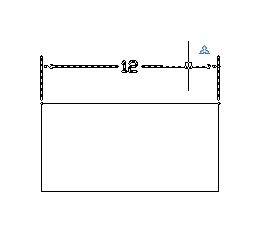
If you associate a dimension to an annotative object, the associativity of the dimension is lost.
You can also change an existing nonannotative dimension to annotative by changing the dimension’s Annotative property to Yes.
You can also create annotative tolerances. Geometric tolerances show acceptable deviations of form, profile, orientation, location, and runout of a feature.