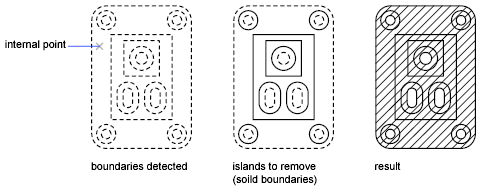You can determine how enclosed areas within hatch boundaries, called islands, are hatched.
You can determine how islands, enclosed areas within the hatch boundary, are hatched using the three hatching styles: Normal, Outer, and Ignore. You can preview these hatching styles in the More Options area of the Hatch and Gradient dialog box.
Normal hatching style (the default) hatches inward from the outer boundary. If the hatching process encounters an internal boundary, hatching is turned off until another boundary is encountered.
If you hatch using the Normal hatching style, islands remain unhatched and islands within islands are hatched, as shown below.
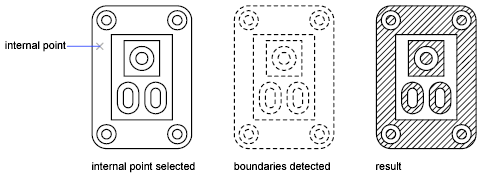
Outer hatching style hatches inward from the outer boundary and stops at the next boundary.
Ignore hatching style hatches the entire enclosed area, ignoring internal boundaries.
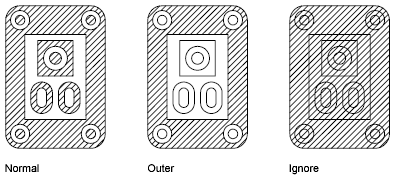
You can also remove any islands from the hatch area.