Convert existing objects to surfaces.
You can use several methods to convert objects in your drawing to 3D surfaces.
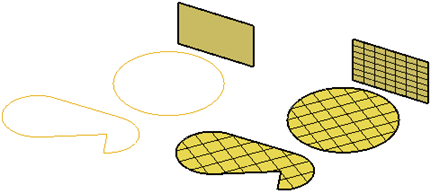
The DELOBJ system variable controls whether the objects you select are automatically deleted when the 3D object is created.
To convert any of the following objects into surfaces, use the CONVTOSURFACE command:
You can also create surfaces from 3D solids that have curved faces by exploding them. To convert objects such as cylinders, use the EXPLODE command.
When you convert mesh objects to surfaces, the shape of the new solid object approximates, but does not exactly duplicate, the original mesh object. You can control the differentiation somewhat by specifying whether the result is smooth or faceted (SMOOTHMESHCONVERT). You can also specify whether the resulting faces are merged (optimized).
Create a flat, planar surface, use the PLANESURF command. You can use either of the following options:
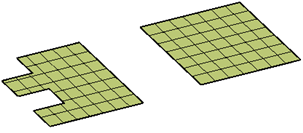
When you specify the corners of the surface, the surface is created parallel to the workplane.