Convert existing objects to 3D solids.
You can use several methods to convert objects in your drawing to 3D solids.
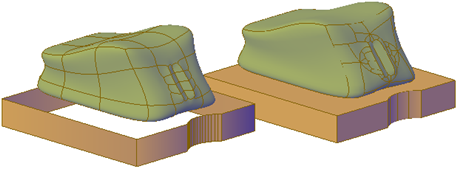
mesh and polyline with thickness converted to optimized 3D solids
The DELOBJ system variable controls whether the objects you select are automatically deleted when the 3D object is created.
Convert Surfaces and Objects with Thickness to 3D Solids
You can convert the several types of objects into extruded 3D solids with the CONVTOSOLID command. These objects include closed polylines and circles with thickness, as well as watertight meshes and surfaces. For a complete list of objects that can be converted using this method, see CONVTOSOLID.
When you convert mesh objects to 3D solids, the shape of the new solid object approximates, but does not exactly duplicate, the original mesh object. You can control the differentiation somewhat by specifying whether the result is smooth or faceted (SMOOTHMESHCONVERT). You can also specify whether the resulting faces are merged (optimized).
For example, if you convert a mesh box to a solid object, you have the following options (available on the Mesh Modeling ribbon):
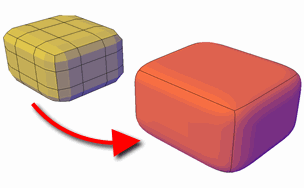
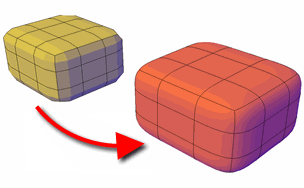
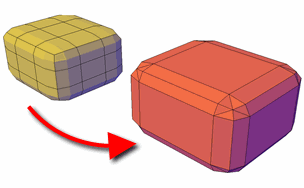
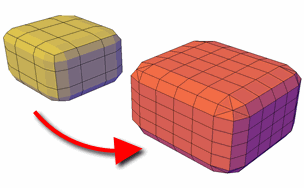
You cannot convert the following types of mesh objects to a 3D solid:
In some cases, mesh that is not eligible to be converted to a solid object can be converted to a surface.
Thicken Surfaces to Convert Them to 3D Solids
You can convert 3D surface objects to 3D solids with the THICKEN command.
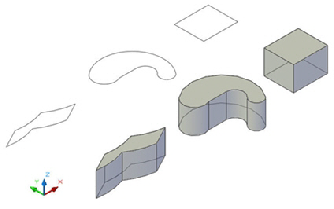
Grip editing is limited for objects that are created using this method.