Create a 3D solid or surface by lofting a profile through a set of two or more cross-section profiles.
The cross-section profiles define the shape of the resulting solid or surface object. You must specify at least two cross-section profiles.
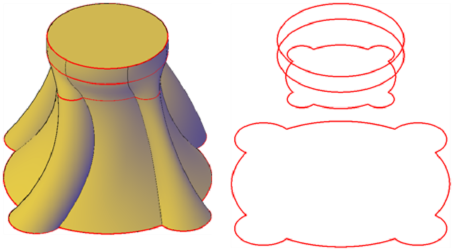
Cross-section profiles can be open (for example, an arc) or closed (for example, a circle). The LOFT command flows through the space between the cross sections. If you loft through a set of a closed cross-section curves, the result is a solid object. If you loft through a set of open cross-section curves, the result is a surface object.
The cross sections that you use when lofting must be all open or all closed. You cannot use a selection set that includes both open and closed curves.
The DELOBJ system variable controls whether the cross sections, paths, and guides are automatically deleted when the solid or surface is created.
For information about objects that can be used for lofting, see LOFT.

 Show Me: Create a Solid
by Lofting Through Cross Sections
Show Me: Create a Solid
by Lofting Through Cross SectionsLofting creates a solid or surface object that flows through other objects that define its shape.
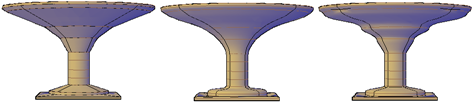
lofted objects with different cross-section settings
As you create a lofted object using only cross-section profiles, you can adjust its shape in the Loft Settings dialog box. You can also modify the settings later in the Properties dialog box. For more information, see Modify Properties of 3D Objects
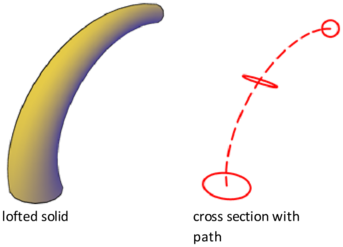
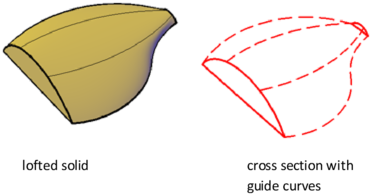
Each guide curve must meet the following criteria:
You can select any number of guide curves for the lofted surface or solid.