Create solids and surfaces by extending objects into 3D space.
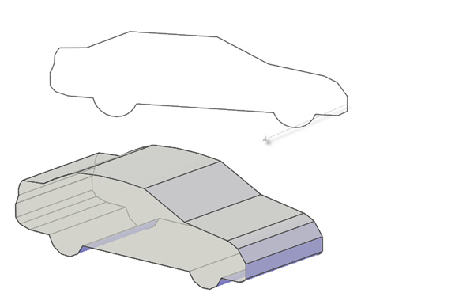
The EXTRUDE command creates a solid or surface that extends the shape of an object. Closed objects such as circles are converted to 3D solids. Open objects such as lines are converted to 3D surfaces.
If you extrude a polyline with width, the width is ignored and the polyline is extruded from the center of the polyline path. If you extrude an object with thickness, the thickness is ignored.
Before you can create an extruded solid from separate objects such as multiple lines or arcs, you must convert them to a single object. You can combine objects to form a polyline by using the Join option of the PEDIT command. You can also convert the objects to form a region by using the REGION command.
For information about objects that can be extruded or used as extrusion paths, see EXTRUDE.
When you extrude objects, you can specify any of the following options:
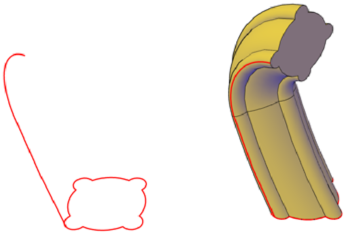
Extruding is different from sweeping. When you extrude a profile along a path, the profile follows the shape of the path, even if the path does not intersect the profile. With the SWEEP command, the profile moves to the location of the swept path. Sweeping usually provides greater control and better results.
Avoid using large tapered angles. If the angle is too large, the profile can taper to a point before it reaches the specified height.