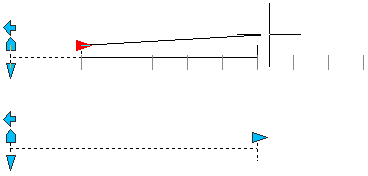You can specify a defined value set for linear, polar, XY, and rotation action parameters and all constraint parameters.
A value set is a range or list of values specified for a parameter. These values can be displayed for the block reference as a drop-down list next to the parameter label under Custom in the Properties palette. When you define a value set for a parameter, the parameter is limited to these values when the block reference is manipulated in a drawing. For example, if you define a linear parameter in a block that represents a window to have a value set of 20, 40, and 60, the window can only be stretched to 20, 40, or 60 units.
When you create a value list for a parameter, the value of the parameter as it exists in the definition is automatically added to the value set. This is the default value for the block reference when you insert it in a drawing.
In a block reference, if you change the parameter's value to a value other than one in the list, the parameter will adjust to the closest valid value. For example, you define a linear parameter to have a value set of 2, 4, and 6. When you try to change the value of that parameter in a block reference to 10, the resulting parameter value is 6 because it is the closest valid value.
When you specify a value set for a parameter in a dynamic block, tick marks are displayed when you grip-edit the block reference in a drawing. The tick marks indicate the locations for the parameter's valid values.