Three-dimensional modeling tools range from entering precise measurements in the Properties palette, to more free-form methods such as grip and gizmo editing. Some methods are specific to 3D solids or meshes. Other methods are shared.
In many cases, you can convert from one object type to another to take advantage of specific editing capabilities.
For example you can convert selected surfaces, solids, and legacy mesh types to mesh objects so that you can take advantage of smoothing and modeling capabilities.

Similarly, you can convert mesh to 3D solids and surfaces to accomplish some composite object modeling tasks that are available only for those objects. Conversion is often offered as a choice when you start activities that are available only for solids and surfaces.
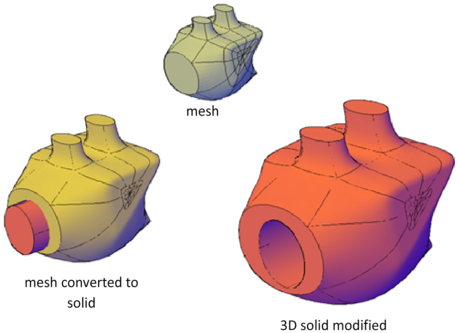
View Your Model from All Angles
When you work with any 3D object, you can easily make changes that are not accurately reflected in the current view. To ensure that your modifications conform to your expectations, make sure you understand and use the following: