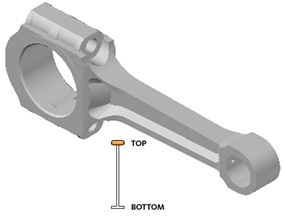The Up/Down tool slides the current view of a model along the Z axis of the model.
Unlike the Pan tool, you use the UP/Down tool to adjust the height of the current viewpoint along the model's Z axis. To adjust the vertical elevation of the current view, you drag up or down. As you drag, the current elevation and the allowed range of motion is displayed on a graphical element called the Vertical Distance indicator.
The Vertical Distance indicator has two marks that show the highest (Top) and lowest (Bottom) elevation the view can have. While changing the elevation with the Vertical Distance indicator, the current elevation is shown by the bright orange indicator, while the previous elevation is shown by the dim orange indicator.