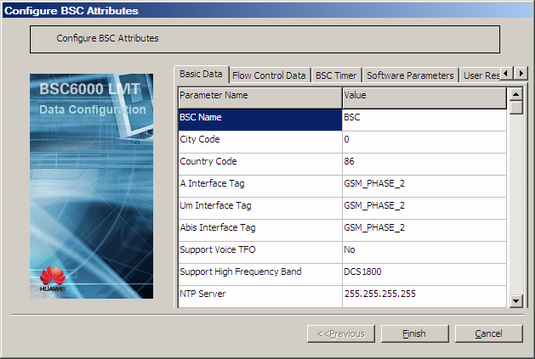This describes how to configure BSC attributes. In the initial configuration of BSC attributes, you need to configure only the basic attributes. For other attributes, use the default settings. The BSC attributes include the Basic Data, Flow Control Data, BSC Timer, Software Parameters, User Resource Binding, SCCP, NSS and BSSGP, MSC Pool Parameters, Trigger Saving Power Function, IP Transfers, Abis Congestion Control, and Single Pass Exclude MSISDN Number.
| Scenario | BSC initial configuration |
| Mandatory/Optional | Mandatory |
Prerequisite
The BSC attributes are determined in network planning.
Preparation
Parameter |
Example |
Source |
|---|---|---|
BSC Name |
BSC001 |
Network planning |
Country Code |
86 |
Network planning |
City Code |
021 |
Network planning |
MCC |
460 |
Network planning |
MNC |
10 |
Network planning |
A Interface Tag |
GSM_PHASE_2+ |
Network planning |
Um Interface Tag |
GSM_PHASE_2+ |
Network planning |
Abis Interface Tag |
GSM_PHASE_2+ |
Network planning |
NTP Server |
10.161.72.251 |
Negotiation with the M2000 |
BSC Subrack Combination Type |
BM/TC Together |
Network planning |
Procedure
- On the BSC6000 Local Maintenance Terminal, right-click the BSC6000 root node.
- Choose from the shortcut menu. A dialog box is displayed, as shown in Figure 1.
- On the Basic Data tab page, set the parameters by referring to Table 1.
 NOTE:
NOTE: For other parameters, except the parameters listed in Table 1, you can use the default settings or change them as required.
- Click Finish. The configuration of the BSC attributes is complete.