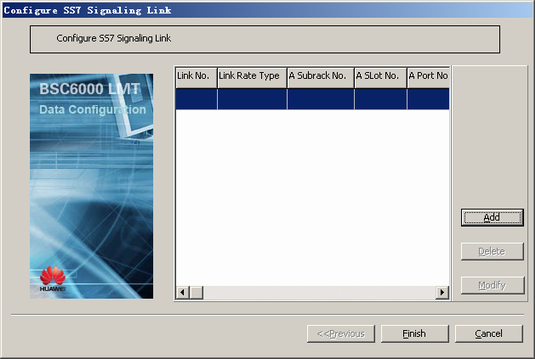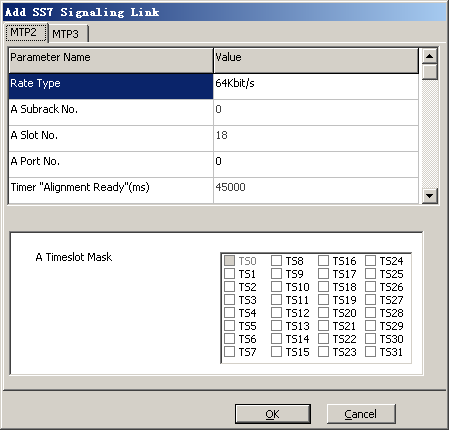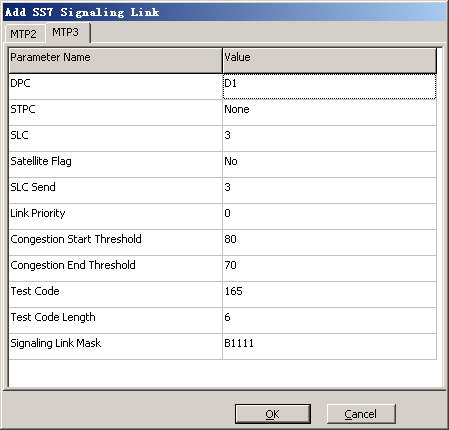This describes how to add an SS7 signaling link on the A interface in BM/TC combined mode. The SS7 signaling link is responsible for the signaling transmission between the BSC and the MSC.
| Scenario | BSC initial configuration and BSC capacity expansion |
| Mandatory/Optional | Mandatory |
- The SS7 signaling link can run at 64 kbit/s and 2 Mbit/s. The 2 Mbit/s signaling link can be 2.048 Mbit/s or N x 64 kbit/s (1<N<32). Only one rate type can be selected for one BM subrack.
- Each 2 Mbit/s signaling link can be configured with different bandwidths. The SS7 signaling links are in load sharing mode. Therefore, Huawei recommends that all the SS7 signaling links be configured with the same bandwidth. Each 2 Mbit/s signaling link can be the combination of any timeslots (except timeslot 0) on an E1.
- One pair of signaling points can be configured with up to 16 SS7 signaling links.
- A minimum of two 2 Mbit/s signaling links must be configured between a pair of signaling points. Huawei recommends that these two signaling links be configured on different E1s/T1s or different STM-1s.
- Each GMPS or GEPS can be configured with up to one hundred and twenty-eight 64 kbit/s SS7 signaling links.
- Each GMPS or GEPS can be configured with up to eight 2 kbit/s SS7 signaling links. In E1 transmission mode, the total bandwidth of links cannot exceed 4 Mbit/s. In T1 transmission mode, the total bandwidth of links cannot exceed 3 Mbit/s.
- The GEIUA/GOIUA board is already configured with other links of different type. You should reset the GEIUA/GOIUA if you need to configure this link.
- To improve the reliability of signaling links, on each Ater interface board (in the case of BM/TC separated mode) or A interface board (BM/TC combined mode), the total bandwidth cannot exceed 2M, and the number of signaling links cannot exceed two. It is recommended that the signaling links be distributed evenly on multiple interface boards.
Prerequisites
- The SS7 DPC is configured. For details, see Configuring the SS7 Signaling Points.
- The GMPS or GEPS is configured with the GXPUM. For details, see Configuring the GXPUM.
- The A interface E1/T1 is configured.
Preparation
- The following procedure takes how to configure a 64 kbit/s SS7 signaling link on the GOIUA in the GMPS as an example.
- For details about the configuration of the 2 Mbit/s signaling link, refer to Configuring High-Speed Signaling.
Parameter |
Example |
Source |
|---|---|---|
Rate Type |
64 kbit/s |
Negotiation with the peer |
AFramNo |
0 |
BSC internal planning |
A Slot No. |
18 |
BSC internal planning |
AE1LinkNo |
0 |
BSC internal planning |
A Interface Timeslot Mask |
TS16 |
Negotiation with the peer |
SLC |
1 |
Negotiation with the peer |
SLC Send |
1 |
Negotiation with the peer |
Procedure
- On the BSC6000 Local Maintenance Terminal, right-click a GOIUA in the GMPS.
- Choose from the shortcut menu. A dialog box is displayed, as shown in Figure 1.
- Click Add. A dialog box is displayed, as shown in Figure 2.
- On the MTP2 tab page, set the parameters by referring to Table 1.
- Click the MTP3 tab. The tab page is displayed, as shown in Figure 3.
- Set the parameters by referring to Table 1.
- Click OK to return to the dialog box shown in Figure 1.
- Click Finish. The addition of the SS7 signaling link is complete.