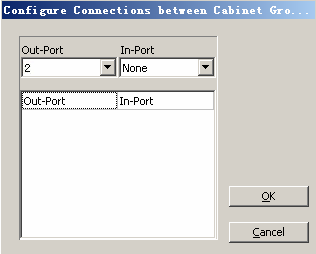This describes how to configure the internal connection of a BTS. In cabinet groups, the internal connection of a BTS must be configured. The communication between BTS cabinet groups is based on the internal connection between the main cabinet of the main cabinet group and the main cabinet of the extension cabinet group.
| Scenario | BSC initial configuration |
| Mandatory/Optional | Optional. The internal connection must be configured when the TRXs of a BTS are configured in different cabinets and the cabinets are in different cabinet groups. |
Prerequisites
- The TRXs of the BTS are configured in different cabinet groups.
- Each cabinet group has at least one E1 port available.
Preparation
This describes how to configure the connection between two cabinet groups where the TRXs are configured.
Procedure
- On the BSC6000 Local Maintenance Terminal, right-click the BTS.
- Choose from the shortcut menu. A dialog box is displayed, as shown in Figure 1.
- Select the BTS, and then click Add or Delete Chain. A dialog box is displayed, as shown in Figure 2.
- Click Inner Connection. A dialog box is displayed, as shown in Figure 3.
- Set the parameters by referring to Table 1.
- Click OK to save the configurations.
- Click OK to return to the dialog box shown in Figure 1.
- Click Finish. The configuration of the BTS internal connection is complete.