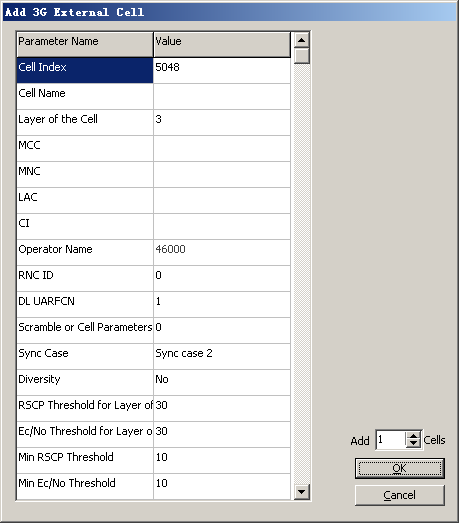This describes how to add a 3G external cell for the BSC and set the attributes of the cell.
| Scenario | BSC initial configuration |
| Mandatory/Optional | Optional. A 3G external cell should be configured when the handover from a cell under the BSC to the 3G external cell is required. |
Prerequisite
Inter-RAT Out BSC Handover Enable, Inter-RAT In BSC Handover Enable, and Inter-RAT Cell Reselection Enable are set to Yes.
Preparation
Parameter |
Example |
Source |
|---|---|---|
Cell Name |
3G External Cell-1 |
Network planning |
MCC |
460 |
Network planning |
MNC |
10 |
Network planning |
LAC |
8240 |
Network planning |
CI |
0 |
Network planning |
RNC ID |
1 |
Network planning |
DL UARFCN |
10680 |
Network planning |
Scramble or Cell Parameters |
10 |
Network planning |
Diversity |
No |
Network planning |
Procedure
- On the BSC6000 Local Maintenance Terminal, right-click 3G External Cells.
- Choose from the shortcut menu. A dialog box is displayed, as shown in Figure 1.
- Click Add ExtCell. A dialog box is displayed, as shown in Figure 2.
 NOTE:
NOTE: To add 3G external cells in batches, set the number of 3G external cells in
 .
. - Set the parameters by referring to Table 1.
- Click OK to return to the dialog box shown in Figure 1.
- Click Finish. The configuration of the 3G external cell is complete.