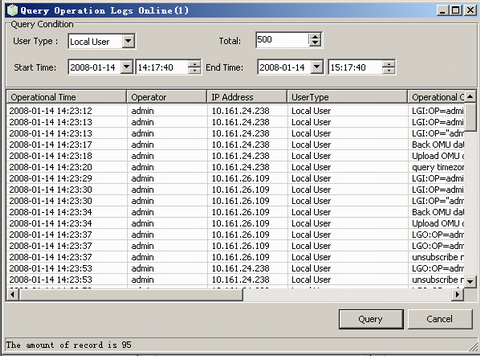This describes how to query operation logs of local users, domain users, and M2000 users in online mode. A maximum of 500 operation logs can be queried.
Prerequisites
- The LMT runs normally.
- The communication between the LMT and the BSC is normal.
Procedure
- Through GUI
- Choose .
- Set Query Condition, and then click Query. The query results are displayed, as shown in Figure 1.
Figure 1 Querying operation logs online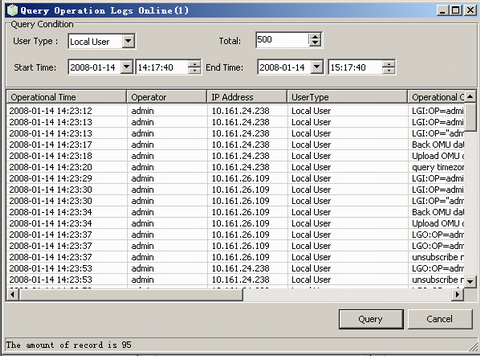
- Through MML
- You can run the following commands on the Local Maintenance Terminal to query the log files.
- Run the LST OPTLOG command to query the operation logs in online mode.
- Run the LST LOGFILE command to query the log files generated in the BTS.
Copyright © Huawei Technologies Co., Ltd.