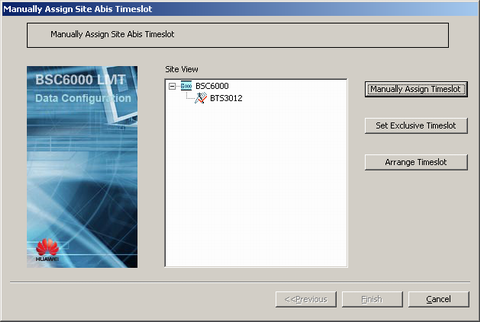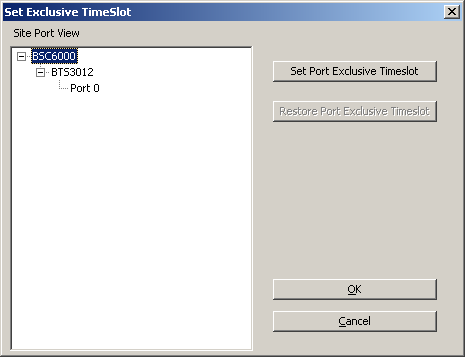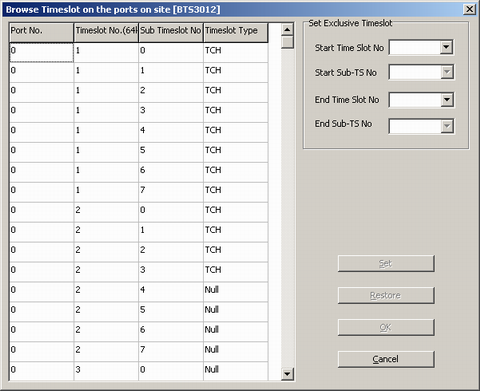This describes how to maintain the BTS port timeslots. Maintaining the BTS port timeslots involves disabling/enabling the BTS port timeslots or exchanging the BTS port timeslots. When a port timeslot is disabled, it cannot be caused by the
OML, RSL, or TCH. The test personnel can disable certain port timeslots and then check whether the enabled port timeslot is normal.
Prerequisites
- The LMT runs normally.
- The communication between the LMT and the BSC is normal.
- The communication between the BSC and the BTS is normal.
Procedure
- Through GUI
- On the Management Tree, right-click a BTS and choose Manually Assign Site Abis Timeslot from the shortcut menu. A dialog box is displayed, as shown in Figure 1.
Figure 1 Manually Assign Site Abis Timeslot dialog box
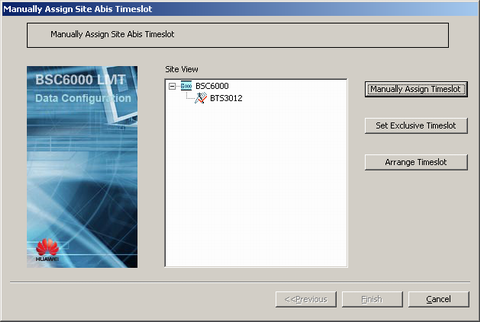
- Click Set Exclusive Timeslot on the Figure 1. A dialog box is displayed, as shown in Figure 2.
Figure 2 Set Exclusive TimeSlot dialog box (1)
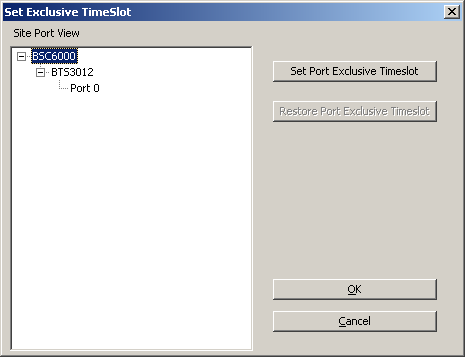
- Choose a port on the Figure 2 and click Set Port Exclusive Timeslot. A dialog box is displayed, as shown in Figure 3.
Figure 3 Set Port Exclusive Timeslot dialog box (2)
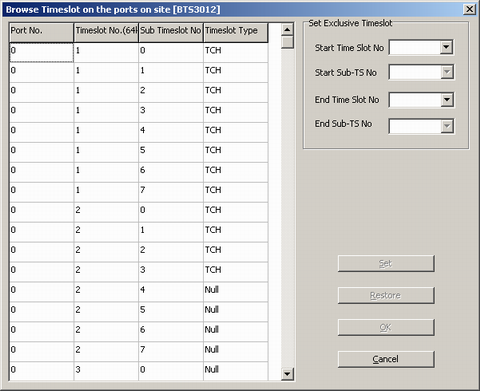
- Set the parameters in the Set Exclusive Timeslot area, and then click Set to disable the specified timeslots.
 NOTE:
NOTE: Choose the number of the disabled timeslot in the
Set Exclusive Timeslot area.
- Click Restore to enable the port timeslot. The port timeslot is restored to the Null state.
- Click Cancel. The operation of disabling timeslots is cancelled.
- Click OK. Disabling/enabling timeslots is complete.
- Through MML
- You can run the following commands on the LMT to maintain the BTS port timeslots.
- Run the SET BTSFORBIDTS command to disable/enable a specified BTS port timeslot.
- Run the EXC BTSTS command to exchange the BTS port timeslots.
Copyright © Huawei Technologies Co., Ltd.