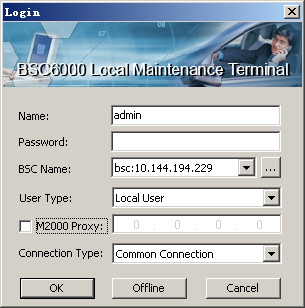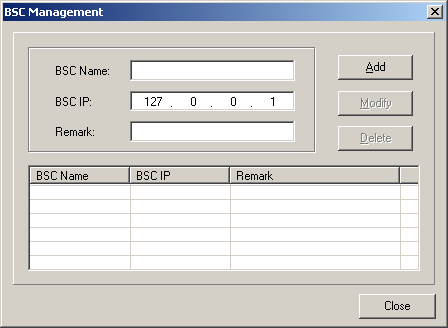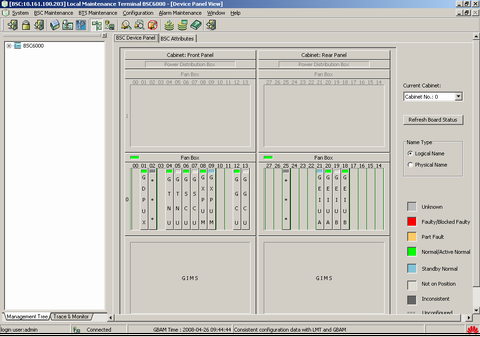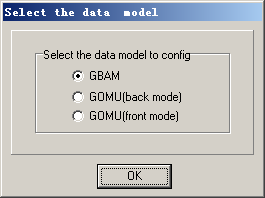This describes how to log in to the BSC6000 Local Maintenance Terminal in online mode or offline mode.
Prerequisites
The following requirements must be met if you log in to the BSC6000 Local Maintenance Terminal in online mode:
- The server is functional.
- The LMT and the server are connected properly.
- The BSC6000 LMT and OMU software are correctly installed and their versions match with each other.
Context
 CAUTION:
CAUTION: When the LMT application is running, do not modify the server time. Otherwise, the system may incur severe errors. If you need to modify the server time, stop all the LMT application first.
The default user
name used for the first login is ADMIN. The password is admin. During the first login, you need to modify the password. For details on the password policies, refer to Setting the Password Policy on the BSC6000 Local Maintenance Terminal.
When only the BSC6000 Local Maintenance
Terminal is started, one BSC supports the login of multiple BSC6000 Local Maintenance Terminals at the same time.
- If the M2000 is connected, one BSC supports the login of 32 BSC6000 Local Maintenance Terminals.
- If the M2000 is not connected, one BSC supports the login of 33 BSC6000 Local Maintenance Terminals.
Procedure
- Online mode
- Choose . The Login dialog box is displayed, as shown in Figure 1.
Figure 1 Login dialog box
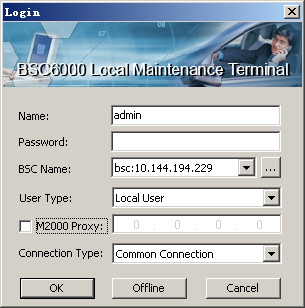
- Click
 . A dialog box is displayed, as shown in Figure 2.
. A dialog box is displayed, as shown in Figure 2.
Figure 2 BSC Management dialog box
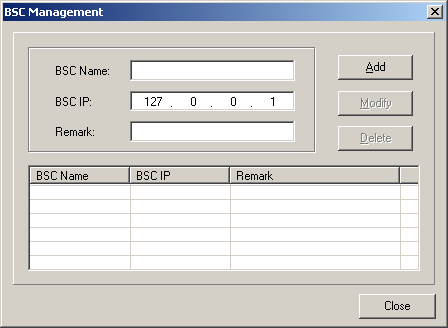
- Enter the corresponding information in BSC Name, BSC IP, and Remark (optional), and then click Add.
- Click Close to return to the dialog box shown in Figure 1.
- Enter User Name and Password, select BSC Name, and set User Type to Local User.
- Click OK. A dialog box is displayed, as shown in Figure 3.
Figure 3 Main interface of BSC6000 Local Maintenance Terminal (online mode)
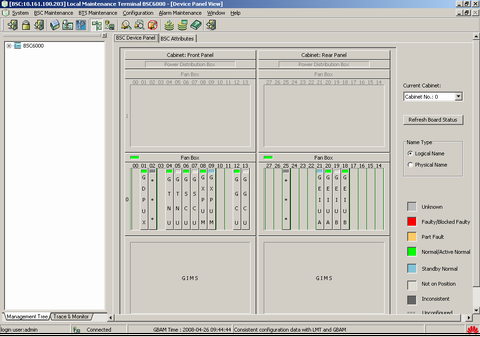
- Log into the BSC6000 LMT in offline mode
- Choose . The Login dialog box is displayed, as shown in Figure 1.
- Click offline. A dialog box is displayed, asking you whether to restore the operated data files.
- Click Yes. The data is generated during last offline operation. A dialog box is displayed, as shown in Figure 5.
- Click No. The data is the minimum configuration data during the offline operations. A dialog box is displayed, as shown in Figure 4. Go to Step 3.
Figure 4 Select the data model dialog box
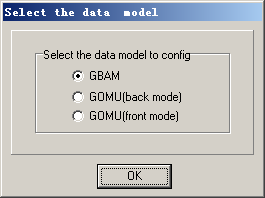
- Select a data model for configuration and then click OK. A dialog box is displayed, as shown in Figure 5.
 NOTE:
NOTE: You can configure the GBAM, GOMU (front mode), or GOMU (back mode) when you log in to the LMT in offline mode.
- If the BSC is configured with GBAM, select GBAM.
- If the BSC is configured with the GOMU and the GOMU board is inserted into slots 00-13, select GOMU (front mode).
- If the BSC is configured with the GOMU and the GOMU board is inserted into slots 14-27, select GOMU (back mode). When the GOMU is in back mode, only the GBAM data is accessible.
Figure 5 BSC6000 Local Maintenance Terminal in offline mode

- M2000 proxy
 NOTE:
NOTE: If the firewall with Net Address Transfer (NAT) exists between the LMT (or M2000) and the OMU, and the NAT converts the IP address of the LMT or the M2000,
deploying the FTP server relay is required
to penetrate the firewall.
- Choose . The Login dialog box is displayed, as shown in Figure 6.
Figure 6 Login dialog box
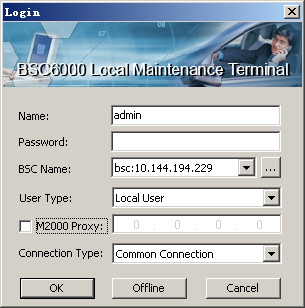
- Click
 . A dialog box is displayed, as shown in Figure 7.
. A dialog box is displayed, as shown in Figure 7.
Figure 7 BSC Management dialog box
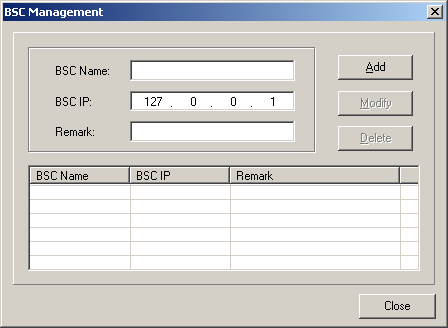
- Enter the corresponding information in BSC Name, BSC IP, and Remark (optional), and then click Add.
- Click Close to return to the dialog box shown in Figure 1.
- Enter User Name and Password, select BSC Name, and set User Type to Local User or Domain user , select M2000 proxy and input the IP address. set User Type to Local User or Domain user , select Connection Type to Common Connection or SSL Connection.
- Click OK. A dialog box is displayed, as shown in Figure 3.
Copyright © Huawei Technologies Co., Ltd.
 NOTE: If the firewall with Net Address Transfer (NAT) exists between the LMT (or M2000) and the OMU, and the NAT converts the IP address of the LMT or the M2000, deploying the FTP server relay is required to penetrate the firewall.
NOTE: If the firewall with Net Address Transfer (NAT) exists between the LMT (or M2000) and the OMU, and the NAT converts the IP address of the LMT or the M2000, deploying the FTP server relay is required to penetrate the firewall.