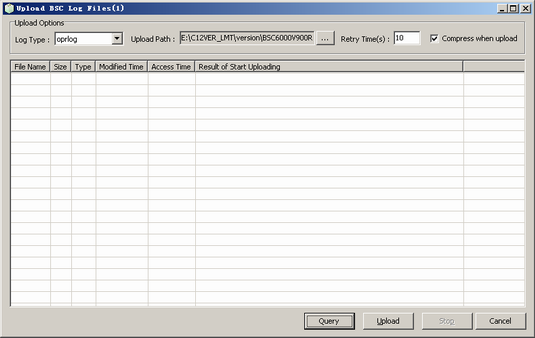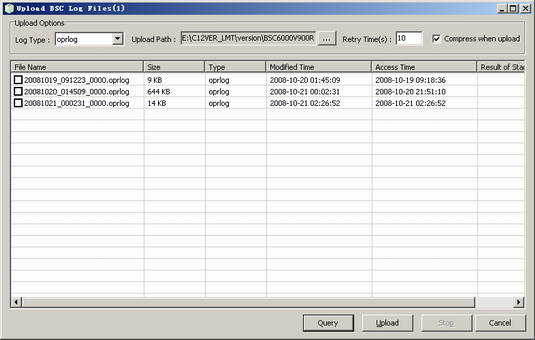This describes how to query the log file information on the server and how to upload the required log file to the LMT.
Prerequisites
- The LMT runs normally.
- The communication between the LMT and the BSC is normal.
Context
Uploading is the process in which the LMT obtains data files from the server. The LMT can obtain multiple files simultaneously.
- The space on the server for saving the BSC log files is limited. Thus, you need to periodically upload the BSC log files to the LMT PC.
- The BSC log files can be uploaded automatically on the server or uploaded manually in real time. The former mode can be set through the operation. For operations of setting automatic uploading the BSC log files, see Setting BSC Log Parameters.
Not all types of log can be uploaded. For the types of log that can be uploaded, see the following description:
Procedure
- Through GUI
- Through MML
- Run the ULD BSSLOG command on the LMT to upload BSC log files.