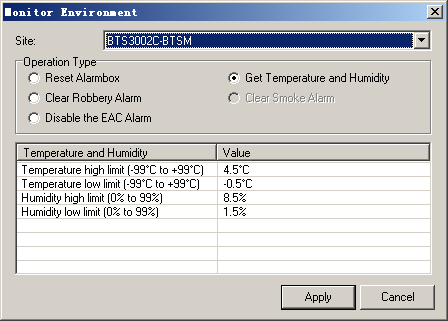This describes how to monitor the site environment, for example, to reset the alarm box, clear burglar alarms, disable the EAC alarm, obtain temperature and humidity, and clear smoke alarms.
Prerequisites
- The LMT runs normally.
- The communication between the LMT and the BSC is normal.
- The communication between the BSC and the BTS is normal.
Context
Table 1 lists the description of the parameter configuration.
Parameter |
Meaning |
|---|---|
Reset Alarm box |
Resets the environment monitoring device when it fails. |
Clear Robbery Alarm |
Clear burglar alarms when the burglar alarms or false alarms are removed. |
Disable the EAC Alarm |
This operation shields the EAC alarm for ten minutes. After then, the EAC alarm reports. After the EAC alarm is reported, the alarm can be shielded again. |
Get Temperature and Humidity |
Gets the temperature, humidity, temperature upper threshold, temperature lower threshold, humidity upper threshold, and humidity lower threshold. |
Clear Smoke Alarm |
Indicates the option for clearing smoke alarm on the LMT manually. This option button is available for only the BTS3002E, BTS3012AE, BTS3012, BTS3012Ⅱ, BTS3006C, BTS3036, BTS3036A, DBS3036, BTS3900 GSM, BTS3900A GSM, and DBS3900 GSM. |
Procedure
- Through GUI
- Through MML