Voice Narration
|
Scan QR codes with a mobile device to view online video tutorials. An Internet connection is required to view online content. |
Audio Basics
|
Clean up Audio Mistakes
|
Prepare a Script
|
Use voice narration to insert a voice recording into the video.
- The video clips on the timeline play in the Preview Window while recording voice narration.
- Camtasia Studio synchronizes the voice narration with the clips on the timeline.
- The audio clip created appears on the timeline when the voice narration ends.
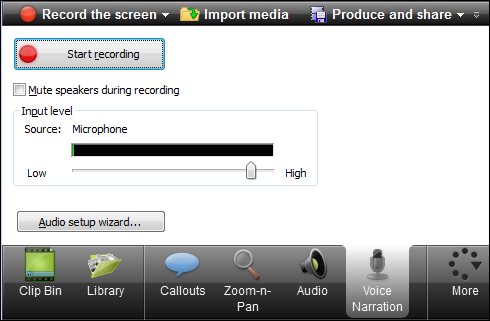
To Record Voice Narration
A microphone is needed to record voice narration.
- Enable the Mute speakers during recording option when clips on the timeline include audio. The microphone may record audio playing from the speakers.
- Click the Audio Setup Wizard button to set the audio input options.
- Click Start Recording.
- Click Stop Recording when done. Name and save the audio clip. The voice recording is added to the timeline.

 Online Videos Available
Online Videos Available


