Screencast.com Production Results
Camtasia Studio > Produce and Share dropdown > Share to Screencast.com > Complete the Production Wizard > Production Results.
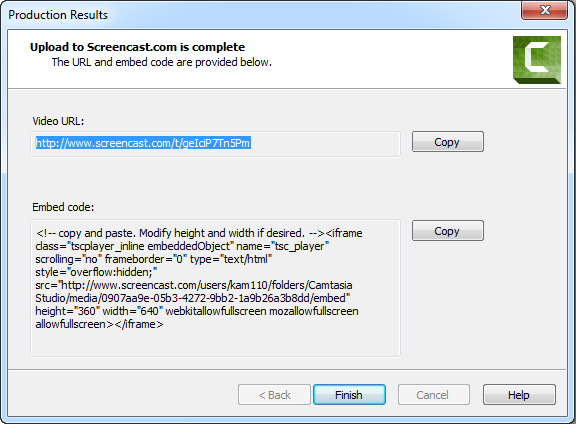
After the video rendering is complete, the Production Results dialog box appears with the video link highlighted.
- To share the link, click the Copy button next to the Video URL field.
- To share using the embed code, click the Copy button next to the Embed code field.
- Click Finish to exit the Production Wizard.
