Recorder Effects Sound Tab Options
Camtasia Recorder > Effects > Options > Sound tab
To add mouse sounds while recording, after you set the properties for these options, you must turn on mouse clicks. Choose Effects > Use mouse click sounds. A checkmark lets you know the option is enabled.
The Sound tab is used to set the audio properties for mouse clicks.
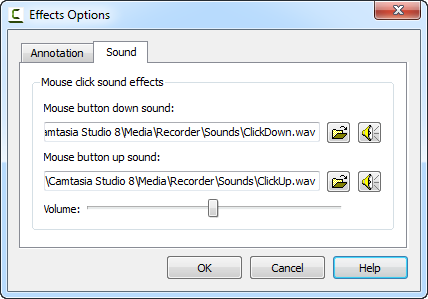
Mouse button down sound
Choose a sound file for the mouse button down sound.
Mouse button up sound
Choose a sound file for the mouse button up sound.
To choose a sound for mouse button up or down:
- Click Browse.

- Find the sound file.
- Click OK. The file path is updated to the Sound tab.
- Click Test Sound to listen to the sound.

