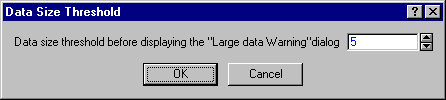
Click the Change the current data size threshold setting for this option button on the Large Data Warning dialog to display the Data Size Threshold dialog.
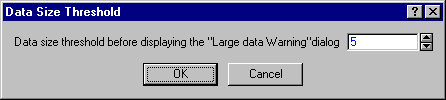
Use this dialog to specify the minimum number of observations for a single graph that should trigger the Large Data Warning dialog. The raw data observations will be stored along with the graph for all graphs based on a number of observations that is smaller than this number. Refer to the Large Data Warning dialog for additional details. See also, Size of STATISTICA Graph Files.