In order to custom-tailor graphics options in STATISTICA and limit the need for repeating the same graph customization, the default settings of practically all features of STATISTICA graphs can be adjusted. This flexible system customizability is possible because all features of the appearance of STATISTICA graphs are driven by the same comprehensive system of internal "graphics styles."
Graphics styles - a quick overview. Although most users may not need to use this advanced functionality and may not be interested in the internal working of the program, practically all features of STATISTICA graphs (thousands of combinations of settings) are internally represented by "styles." You can define these styles in a very simple way by assigning custom names to your own selections of features in the respective graph customization dialogs. You can quickly re-use these styles by selecting them by name, instead of repeating the tedious sequence of customization. For example, a custom style of a specific arrow with a wide, filled head and a thick red tail can be called A red fat arrow and later selected with a single click of the mouse. Because the internal system of styles drives the management of practically all graph customizations, all program defaults (i.e., the appearance of graphs when you do not make any customizations) are also stored as styles and can be easily modified.
Changing defaults in specific dialogs. Many graph customization dialogs (e.g., dialogs used to customize lines, rectangles, circles, arrows, etc.) feature a Save as Default button.
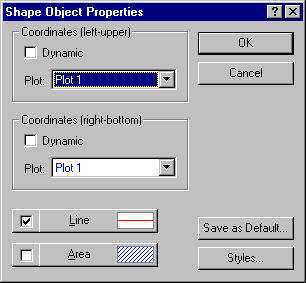
Clicking this button will (after you confirm your intentions) overwrite the previous default settings of that dialog with the settings you have just selected. Technically speaking, the program will internally modify the contents of the default style for that particular object.
Most graph customization dialogs offer access to the internal organization of styles (by clicking the Styles button).
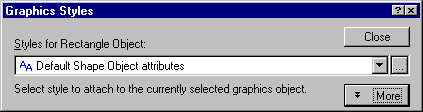
The quickest method to modify the default settings of the most commonly used graph customization options. Many of the commonly used features of graphs have been collected in two easy-to-find locations - in the Documents/Graphs: Display and Documents/Graphs: Settings options panes in the Options dialog (accessible via the Tools menu), where the default settings can be adjusted.
Note that all changes that you make in those dialogs will affect directly the respective internal styles and advanced users may later fine tune these changes by accessing the structure of the corresponding styles directly.
The options here will be reflected in the respective styles of graphs that govern the defaults for Graphs of Input Data, Graphs of Block Data, and Graphs menu graphs, but not for graphs created from statistical analyses. Upon exiting from this dialog, all your adjustments will be stored as part of the current configuration of STATISTICA. To save the settings into a specific non-default set of configurations, use Configuration options pane in the Options dialog.