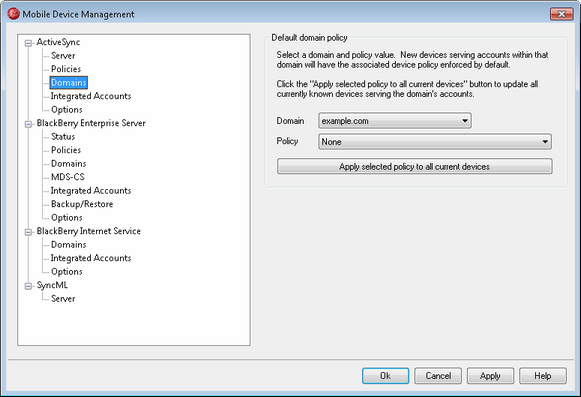
Use this screen to assign the default ActiveSync policy for each of your domains. If you wish to assign a different policy for a specific account's device, you can do so from the Account Editor's ActiveSync screen.
Assigning a Default ActiveSync Policy
To assign a default ActiveSync policy to your domains:
| 1. | Select a domain from the Domain drop-down list. |
| 2. | From the Policy drop-down list, choose the policy that you wish to assign. |
| 3. | If you wish to apply the selected policy to all ActiveSync devices that are already associated with the domain, click Apply selected policy to all current devices. If you only wish to apply this policy to new devices, skip this step. |
| 4. | Click OK or Apply. |