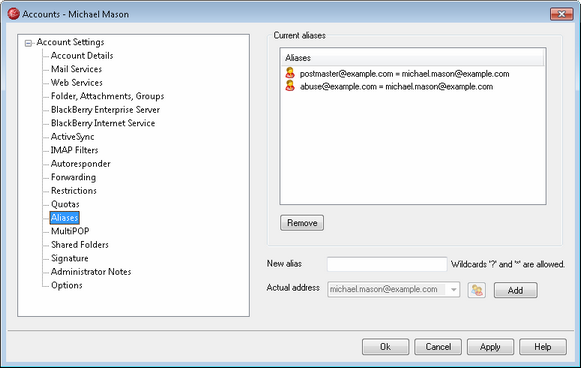
This screen lists all address aliases associated with the account, and can be used to add or remove them.
Removing an Alias
To remove an alias from the account, select the alias in the list and then click Remove.
Adding an Alias
To add a new alias to the account, in the New alias box type the address that you wish to associate with the account and then click Add. The wildcards "?" and "*" are permitted, representing single characters and single words, respectively.
See: