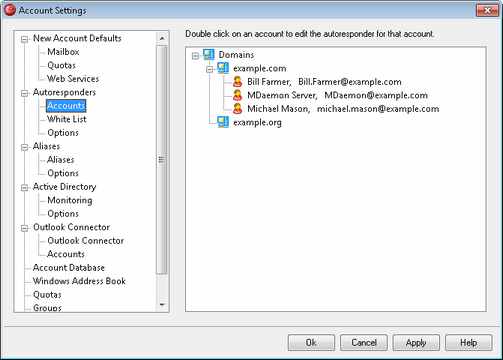
Autoresponders are useful tools for causing incoming email messages to trigger certain events automatically, such as running a program, adding the sender to a mailing list, responding with an automatically generated message, and more. The most common use of autoresponders is to reply to incoming messages automatically with a user-defined message stating that the recipient is on vacation, is unavailable, will reply as soon as possible, or the like. MDaemon users with Web Access to WorldClient or WebAdmin can use the options provided to compose auto response messages for themselves and schedule the dates they will be in use. Further, accounts with BlackBerry devices activated on MDaemon's BlackBerry Enterprise Server can use the "Out of Office Reply" option under their device's email settings to configure their autoresponder. Finally, automated response messages are based on response scripts (*.RSP files), which support a large number of macros. These macros can be used to cause much of the script's content to be generated dynamically, making autoresponders quite versatile.
|
Auto response events are always honored when the triggering message is from a remote source. However, for messages originating locally, autoresponders will only be triggered if you enable the Autoresponders are triggered by intra-domain mail option, located on the Autoresponders » Options screen. You can also use an option on that screen to limit auto response messages to one response per sender per day. |
Account List
This area lists all available local mailboxes that can host an autoresponder. Double-click an account in this list to open its corresponding Autoresponder screen, which is used to configure an autoresponder for that account.
See:
Creating Auto Response Scripts
Account Editor » Autoresponders