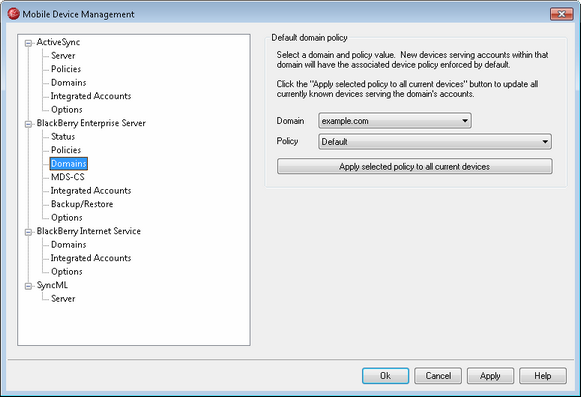
Default Domain Policy
To designate the default policy that will be assigned to each new BlackBerry activation on a particular domain, select the desired domain from the drop-down list, select the policy that you wish to assign to all new activations, and then click OK. Only new activations will have this policy assigned. Existing activations will not be changed.
Apply to all of the domain's activated accounts
If you wish to apply a policy to all devices already activated on a domain, select a domain and policy from the drop-down lists and then click this button. The policy will be applied to all activated accounts on the domain—even to those accounts that have had a different policy assigned to them on the Account Editor's BlackBerry Enterprise Server screen.
See:
Account Editor » BlackBerry Enterprise Server