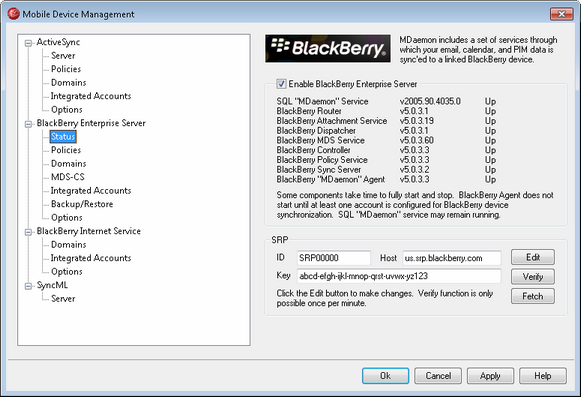
This screen is located at: Setup » BlackBerry... » BlackBerry Enterprise Server » Status. It is used to enable or disable the BlackBerry Enterprise Server and displays the status of its various components and services. Your unique Server Routing Protocol (SRP) information in also displayed here, including your SRP ID and Key.
Enable BlackBerry Enterprise Server
Check this box to enable the BlackBerry Enterprise Server (BES), starting its various services. Some of these components may take time to fully start or stop, and the SQL "MDaemon" Service may continue running when the BlackBerry Enterprise Server is stopped. The BlackBerry "MDaemon" Agent will not start until at least one account is enabled for BlackBerry device synchronization.
SRP
Server Routing Protocol (SRP) is used to authenticate and identify traffic between your MDaemon and your BlackBerry devices across the wireless network. This requires that your MDaemon have a unique SRP ID and SRP Key, which is obtained automatically during installation. Your SRP credentials are associated with your MDaemon server and cannot be used by any other server. You should not need to edit this information, but if it is necessary to do so then an Edit button is provided. You can also click Verify to confirm that your SRP credentials are valid.
See:
Account Editor » BlackBerry Enterprise Server