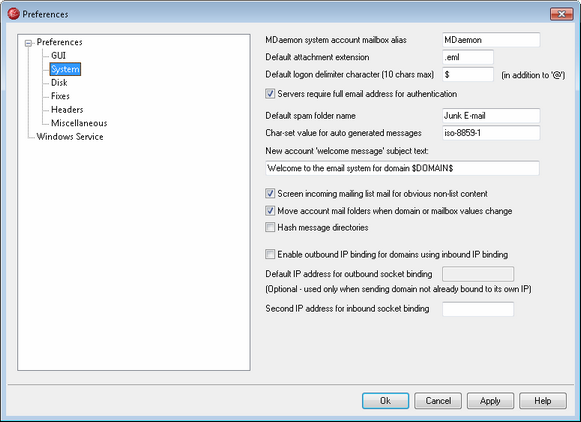
MDaemon system account mailbox alias [address]
This is the email address from which system generated messages will come. Subscription confirmations, delivery status notification (DSN) messages, various other notification messages, and the like are all system messages.
Default attachment extension
System generated messages will be created using this extension. This will also be the extension assigned to attachments included with system generated messages. For example, if MDaemon generates a warning message to the postmaster about a specific message it will attach that message with this value as the file extension.
Default logon delimiter character (10 characters max)
When using an email address as the account logon parameter, this character or string of characters can be used as an alternative to "@". This may be necessary for some users that have email clients which do not support "@" in the logon field. For example, if you used "$" in this field then users could login using "user1@example.com" or "user1$example.com".
Servers require full email address for authentication
MDaemon's POP and IMAP servers require you to use your full email address by default when logging in to MDaemon. If you wish to allow mailbox only logins (e.g. "user1" instead of "user1@example.com") then you can disable this option, but it is not recommended as mailbox only logins are ambiguous when MDaemon is serving multiple domains.
Default spam folder name
Use this text box to specify the default name for the Spam folder that MDaemon can create automatically for your users. The default name is "Junk E-mail" to match the default value of various other widely distributed products.
Char-set value for auto-generated messages
Specify the character set that you wish to be used for auto-generated messages. The default setting is iso-8859-1.
New account "welcome message" subject text:
MDaemon typically sends a "welcome message" to new accounts. The text specified here will appear as the message's "Subject" header. The welcome message is constructed from the NEWUSERHELP.DAT file contained in the …\MDaemon\app\ folder, and this subject header may contain any macros permitted in auto response scripts.
Screen incoming mailing list mail for obvious non-list content
Check this box if you wish MDaemon to reject messages addressed to a mailing list when it determines that they should have been addressed to the system account instead. For example, a user may join or leave a list by placing the Subscribe or Unsubscribe command at the beginning of an email message and sending that message to the system address (e.g. "mdaemon@example.com"). Oftentimes users erroneously try to send those sorts of messages to the list itself. This option will prevent those messages from being posted to the list.
Move account mail folders when domain or mailbox values change
If this checkbox is enabled, when you change a domain name or mailbox the mail folders for the affected accounts will be moved to the new location. Otherwise, MDaemon will continue to use the old mail folder names.
Hash message directories
Click this check box if you wish to enable directory hashing — MDaemon will hash certain directories by making up to 65 sub-directories. Hashing can increase performance for certain hi-volume sites but may degrade performance slightly for typical MDaemon sites. This option is disabled by default.
Enable outbound IP binding for domains using inbound IP binding
Click this option to cause domains that are using the Restrict connections to this IP option to also restrict outbound sockets. The IP address that will be used is the same one that is associated with the handling of inbound mail, unless a different one is specified below.
Default IP address for outbound socket binding
This is the IP address that will be used for outbound socket binding. The setting is optional and only needed when the sending domain is not already restricted to its own IP addresses.
Second IP address for inbound socket binding
If you want the Default Domain's inbound sockets to be bound to an additional IP address then include it here.