
Contents
Index
Topic Contents
Previous Topic: Active Desktop Items
Next Topic: Authoring for New Delivery Mechanisms
 | ||
| ||
| ||
Software Update Channels
Software Update Channels provide users with a mechanism for receiving software updates over the Web. If the user chooses, the subscription can be set up to automatically download and install the software when it becomes available. This document describes the user interface associated with Software Update Channels. Further information is available on Creating Software Update Channels and VERSION= (SOFTPKG)
.
Software Channels in the Internet Explorer User Interface
Channels Under the Favorites Menu
Adding a Software Update Channel
Software Channel Update Notification
Software Channels in the Internet Explorer User Interface
The Microsoft® Internet Explorer 4.0 user interface offers two views of the Software Update Channels located in the folder \WINDOWS\Profiles\username\Favorites\Software Updates:
- The "Software Updates" folder located in the Favorites menu.
- The "Software Updates" folder in the Favorites Explorer Bar. This view is accessed either by selecting Explorer Bar/Favorites in the View menu, or by clicking the Favorites button in the standard Internet Explorer toolbar.
Channels Under the Favorites Menu
The Favorites menu contains two folders for channel subscriptions: the "Software Updates" folder contains software subscriptions, while the "Channels" folder contains Active Channel subscriptions. Internet Explorer separates software subscriptions from Active Channel subscriptions because the two usually have very different update frequencies.
Many Active Channel subscriptions are set up to receive the latest news stories, business reports, and entertainment information. An Active Channel can send out updates several times a day. Therefore, the user should expect frequent update activity in the "Channels" folder.
On the other hand, a user would not expect to see updated subscriptions in the "Software Updates" folder on a daily basis. Software subscriptions are updated only when a new version of the subscribed software becomes available. With that in mind, users should expect a software channel to update once every few weeks, or even months.
Adding a Software Update Channel
Adding a software channel to the "Software Updates" folder is similar to adding an Active Channel. Users will be presented with an image button or link that references the CDF file for the software channel. Upon clicking the button, users will be presented with the Add Software Update Channel dialog box.
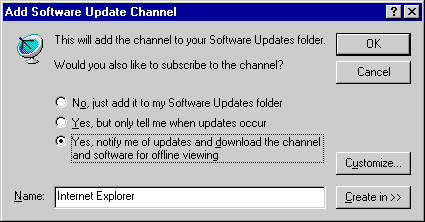
At this point, users can choose whether they want to subscribe to the software channel or not. Software Update Channel subscriptions will notify the user whenever the new software is available and, if the user chooses, will also download the software.
Software Channel Update Notification
Internet Explorer uses a "gleam" placed on the channel icon as the basic method for notifying users that a channel subscription contains updated content or software. The icon representing a channel in the "Software Updates" folder will have a red gleam overlaid on it when that channel is updated. Because the Internet Explorer interface provides multiple ways to access software subscriptions, the icon gleam is seen in the "Software Updates" folder, the \WINDOWS\Subscriptions folder, and the Favorites Explorer Bar.
Although the icon gleam is the default notification method for channel updates, the user can choose to be notified by e-mail as well. When a subscription is updated, the user receives e-mail with a short summary describing the update. The user's e-mail address can be specified at subscription time, or it can be specified later by modifying the properties of the software channel's subscription. To access the software channel's properties, hold the right mouse button down on the CDF file and select Properties. The CDF can be accessed by either selecting "Manage Subscriptions..." or the "Software Updates" folder located on the Favorites menu. Note that the context menu used to access the properties of the software channel can also be used for other functions, such as immediately updating or deleting the channel.
In addition to gleams and e-mail notifications, Internet Explorer 4.0 provides the underlying mechanism, using Software Update Channels, for an application to check its own update availability status. When an update is detected, the application can notify the user by presenting a dialog box alert at the time the application is launched.
Top of Page
© 1997 Microsoft Corporation. All rights reserved. Terms of Use.