 To modify a publication and/or its articles
To modify a publication and/or its articlesYou modify an existing publication or article in a manner similar to the way you create a new publication or article. However, you cannot modify a publication or article that has an existing subscription. Before modifying a publication or an article, you must drop all subscriptions. After modifying a publication or article, resubscribe all appropriate subscribers.
 To modify a publication and/or its articles
To modify a publication and/or its articles

The Manage Publications dialog box appears.
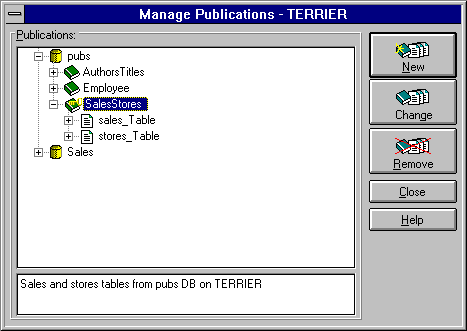
The Edit Publications dialog box appears.
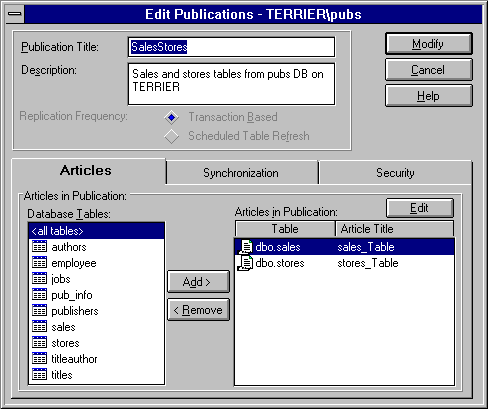
Modify the publication as necessary. For detailed information about the information you can change for a publication, see Creating Publications, earlier in this chapter.
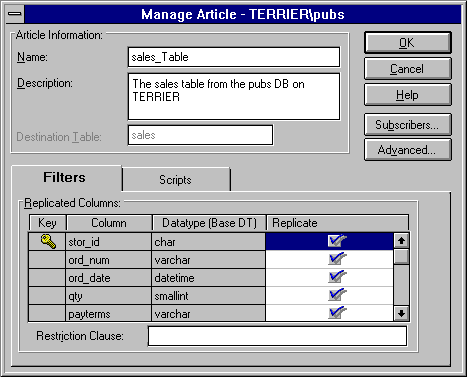
For detailed information about the information you can change for an article, see Defining Articles, earlier in this chapter.