Audit entries can be buffered on the client computer to avoid having multiple calls to the Application Integration Framework (AIF) Audit service. Audit caching can be enabled by setting the AuditNoCache flag to False on the UII Option – General Settings CRM Administration page.
To enable an audit cache
- Using CRM administrator credentials, log on to Microsoft Dynamics CRM.
- In the left navigation pane, click Settings > UII Settings > UII Options.
- The General Settings list page appears, as shown in the following illustration. Double-click AuditNoCache.
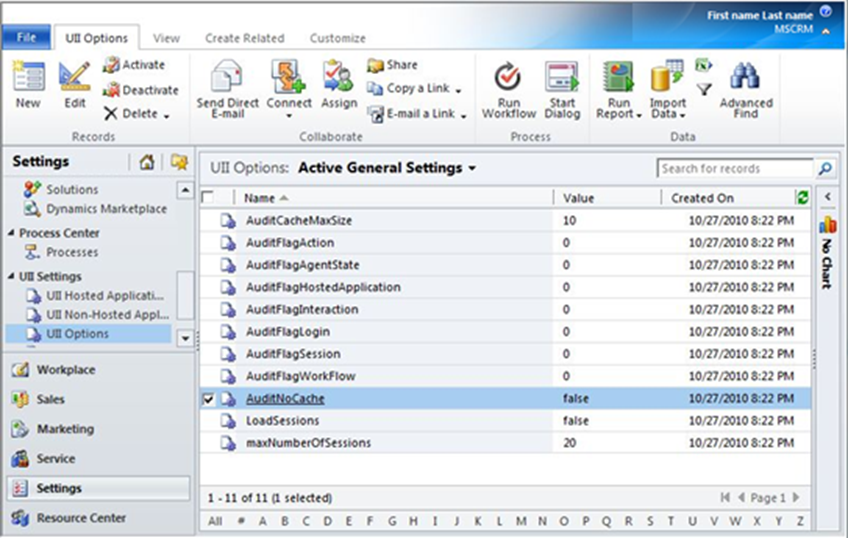
- The AuditNoCache page appears, as shown in the following illustration. Type False in the Value box if you want to enable the audit cache. Type True in the Value box if you want to disable the audit cache.
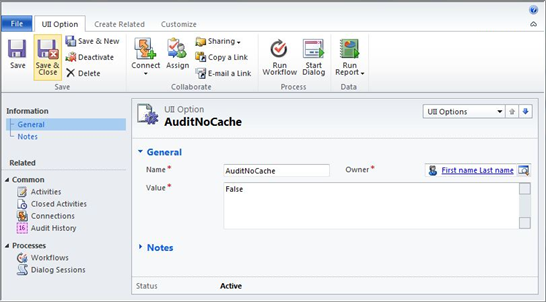
- Click Save or Save and Close.








