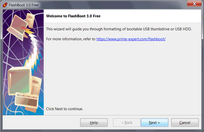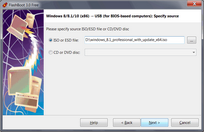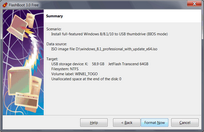Using this feature, you can install Windows 8/8.1/10 to USB thumbdrive, and walk about with a full-featured installation of Windows 10, 8.1 or 8 in your pocket, ready to go under any circumstance: at home, at friend's home, at work, at public library or internet-cafe. Need your favorite app, document, game, or browser when you’re sitting in front of a strange computer? Just break out your USB device formatted using FlashBoot!
This example demonstrates installation of full-featured Windows 8.1 to bootable USB thumbdrive in BIOS mode.
1) Run FlashBoot Free or FlashBoot Pro, click Next
2) Choose "Full OS -> USB" in the the Main Menu
3) Choose "Windows 8/8.1/10 (for BIOS-based computers)" in this menu and click Next
4) Specify ISO image file (or DVD disc, or ESD image file) of Windows setup and click Next
5) Specify target USB storage device and click Next
6) If necessary, change volume label, or leave it as is, and click Next
7) Check summary information and click Format Now
8) Wait for process completion
9) Bootable USB storage device is ready to use. Click OK to exit