Winsteps control and data files can easily be constructed from Excel .xls files. Use the Excel/RSSST menu: Excel option:

In the Excel spreadsheet, the first row is the variable names. Then each row is one person (subject, case). Each column contains one variable: person name, item response, demographic variable.
Here is Bond4.xls - the example from Bond & Fox, "Applying the Rasch Model", chapter 4:
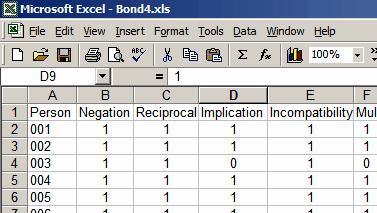
Each Excel column is an "Excel Variable". The first row contains the variable name.
"Person" is the person identification - we want this to go into the Winsteps Person Label.
"Negation", "Reciprocal", ... are items on the test instrument. The responses, 1 or 0, are in each column for each person - we want these to be the Winsteps Items.
Now follow the procedure at Excel/RSSST menu
For another conversion technique see Data from Excel and other spreadsheets