Winsteps control and data files can easily be constructed from SAS .sas7bdat files. Use the Excel/RSSST menu: SAS option:
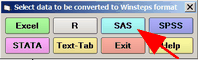
SAS file conversion requires the "SAS Local Provider", downloadable free (after free registration) from http://www.sas.com/ - more precisely from http://www.sas.com/apps/demosdownloads/oledbproviders_PROD_9.1.3_sysdep.jsp?packageID=000366&jmpflag=N
SAS conversion problems may also be due to lack of Microsoft Data Access Components (MDAC) support in Windows, available by download free from http://www.microsoft.com/
Now follow the procedure at Excel/RSSST menu
2. SAS provides an environment within which Winsteps can run. See Kazuaki Uekawa's instructions, www.estat.us/id2.html.
Sample instructions:
/*type the location where Winsteps is installed*/
%let win= C:\WINSTEPS\winsteps;
....
option xwait xsync;
/*This run uses the whole sample*/
x "start &win &WD&scale..con &WD&scale._whole.out ifile=&WD&scale._whole.ifile pfile=&WD&scale._whole.pfile ";
....
/*item files produced by winsteps are now read by SAS*/
.....