Winsteps control and data files can easily be constructed from STATA .dta files. Use the Excel/RSSST menu: STATA option:
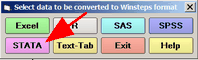
Now follow the procedure at Excel/RSSST menu
You can simplify some of the variable selection if you construct your person variable in STATA using STATA instructions similar to:
Gen pname newvar = string(var1,"%05.0f") + string(var2,"%01.0f") + string(var1,"%01.0f") + string(var1,"%01.0f")
This becomes the person-name variable for Winsteps.
Alan Acock writes: Fred Wolfe has provided a Stata module which produces WINSTEPS control and data files. It is at ideas.uqam.ca/ideas/data/Softwares/bocbocodeS423302.html and has an accompanying help file. It is a Stata command that does two things:
1. It converts the data you want to analyze using Winsteps to a dataset that Winsteps can read.
2. It generates the Winsteps command file to do the analysis in Winsteps.
To install this command go to the command window in Stata and enter the following command:
ssc install raschcvt
This will find the command on the internet and install the command. You only need to run this once. Here is an example of how you would use the command. From an open session of Stata enter the following command in your command window:
raschcvt var1 var2 var3 var4 id , outfile(c:\winsteps\testme) id(id) max(4)
This will generate a dataset for Winsteps and put it in the directory where winsteps is located. The file will be called
testme.dat
This will also generate a command file called
testme.con
and put it in the same directory as the data. This file may have a couple lines at the top and bottom that need to be edited out. The Rasch analysis will be performed on the variables that you list. In this example the variables are var1, var2, var3, and var4. The identification variable should be at the end of this list and happens to be called id in this example. It is important that each variable has a variable label in the Stata dataset as Wolfe's command assumes this when generating the command file. The outfile(c:\winsteps\testme) after the comma determines the name and location of the two files created, the id(id) gives the name you select for the identification variable, and the max(4) gives the maximum score, in this case the variables have a maximum value of 4.
Use your editor to remove any lines at the top or bottom in the testme.con file that are superfluous. When you run Winsteps simply click on enter or file open, and then browse to find testme.con. When prompted for the output file name enter an appropriate name. When asked for special features simply press enter. This will run your data in Winsteps.